
Dedicated to Provision of Long Term Stable Running IoT Devices
- mailbox
 [email protected]
[email protected] - phone
 +86-755-85241929
+86-755-85241929

Dedicated to Provision of Long Term Stable Running IoT Devices
 [email protected]
[email protected]  +86-755-85241929
+86-755-85241929 First of all, before using this product, we need to know that this is a vehicle GPS tracking units, so we need to connect the product to the vehicle power supply for use. Of course, most of the cheap GPS tracking unit also will install the built-in battery in advance, which will help the customer to configure or test by computer before installing the device on the vehicle.

Then we need to understand that the GPS vehicle tracking unit can be connected to the computer via a USB cable for testing or we can set functions via SMS.
The following is the basic operation flow by SMS set after getting the device:
(1)Before insert a SIM card on GPS tracking units for trucks or car, please make sure the SIM card has GPRS Service, (Caller ID Display, send /receive SMS function.).

(2)After insert SIM card, please ensure that the GPS antenna is not covered by metal. If we are testing indoors, we need to place the vehicle GPS tracking units at the window because there is no GPS signal coverage inside the room. After 1 minute if the GSM indicator and GPS indicator flash (0.1 seconds on and 2.9 seconds off), you could do as followings to set by SMS command. (All “******” below are device password, the default password is 000000 )
A: Enable GPRS Tracking
Description: Enable GPRS tracking function.
The SMS command format is W******,013,X
Note:
X=0, to turn off GPRS tracking (default);
X=1, to enable GPRS tracking via TCP;
X=2, to enable GPRS tracking via UDP.
Normally we choose X=1, enable GPRS Tracking via TCP for VT600 series product.
Example : W000000,013,1
Device reply: Open TCP ok
B.Set GPRS Time interval
The SMS format is W******,014,X
Description: Set time interval for sending GPRS packets.
Note Set time interval for sending GPRS packets.
X should be in the decimal string and in-unit of 10 seconds.
X=0, to turn off this function;
X=1~65535, the time interval for sending GPRS packet and in-unit of 10 seconds.
W000000,014,6
The tracker will send every 60 seconds
C.set APN
The SMS command format is W******,011,APN,Username,Password
Description: Set APN details for the tracker
Note:
(1)APN username and password are optional. If no APN username and password is required, just input APN
only;
(2)APN is the APN of the SIM Card which inserts on the device.
Example:W000000,011,CMNET
Device reply: Set APN ok/CMNET
D.Set IP and Port
The SMS command format is W******,012,IP,Port
Description: Set the IP and Port of tracker for GPRS communication.
(1)IP is your server’s IP or the domain name.
(2)Port: [1,65534]
Example:
Our platform IP is istartracker.com or 47.90.43.189 (set data to the domain is recommended), Port is 8011 if you are
using our platform for testing, the SMS command is :
W000000,012,istartracker.com,8011
Device reply: Set IP OK/istartracker.com,8011
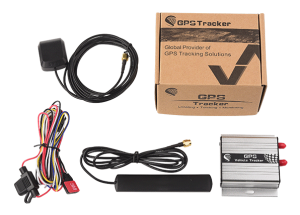
After the above four settings are completed, the vehicle GPS tracking units can be used normally, and then we can set other functions of the product according to our own needs.