
Dedicated to Provision of Long Term Stable Running IoT Devices
- mailbox
 [email protected]
[email protected] - phone
 +86-755-85241929
+86-755-85241929

Dedicated to Provision of Long Term Stable Running IoT Devices
 [email protected]
[email protected]  +86-755-85241929
+86-755-85241929 Hello Everyone, this is Allen from iStartek, we are quality factory for 2G 3G 4G GPS Tracker in China. This article we are going to show you how to track multiple real time tracking devices in one page on itrackcare tracking platform?
To track multiple real time GPS trackers in one page on itrackcare tracking platform, firstly please make sure you have account in itrackcare tracking platform, if you don’t have it please contact with iStarek team to crate platform account for you.
Now let’s login itrackcare tracking platform, go to monitoring page, there are several GPS devices online under this account, if we want to check a specified vehicle’s address and location we can click each real time tracking device, then click track, but how can we track multiple real time tracking devices in one page on itrackcare tracking platform? Let me show you. On this page click track multiple devices icon, Click add, fill in real time tracking device IMEI or choose real time tracking device in the drop down box which you want to track together, click confirm, here you can see 4 real time GPS tracker status in one page, MAX 4 real time gps tracking tracker we can choose and show in one page.
If you want to change to another real time gps device, just need to click close and change to a new one.
![]()
![]()
![]()
![]()
Besides track multiple real time tracking devices in one page itrackcare platform also support many other functions, such as detailed report which include Operation statics, Trip Report, Driving behavior report, Engine Report, Vehicle info report, OBD Report, Alert Report etc.
![]()
And for professional clients iStartek offer web based tracking platform and mobile app customization. Once iStartek team inform you the access if ready, you can login itrackcare platform and do related customization.
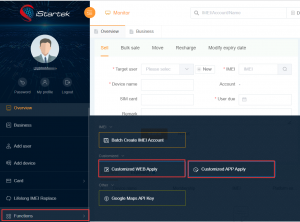
Click Customized WEB Apply you will enter in a new page, and will be able to edit related information inside.
![]()
Click Customized APP Apply you will enter in a new page, and will be able to edit related information inside.
Thanks for reading this article if you have any query welcome to contact us freely.
![]()
After fill in all information and double check all real time tracking devices information are correct, you can contact with iStartek Team, let us know all information are filled in and 100% correct, then iStartek team will make it effective. Once it’s done iStartek will update you, then you will be able to use your customized platform and APP.